-
Set start module configuration
-
Operate the service window
Users and permissions
2 minute read
Users belong to one or more groups. Different permissions are assigned to the individual groups. In most projects, the users and groups are stored unchangeably in the project specific C# sources of the LisRT application.
| Group | Permissions |
|---|---|
Operator |
|
Developer |
|
| User | Password | Groups |
|---|---|---|
DefaultUser |
(no Password) |
- |
Operator |
***** |
Operator |
Developer |
***** |
Operator and Developer |
The LisRT application starts automatically with the DefaultUser, unless otherwise agreed with the customer for a specific project. The DefaultUser is not assigned to any groups, but can perform automatic measurements and load type data.
The logged-in user is displayed in the gadget bar on the right side of the main window. Clicking on the user icon opens the login window.
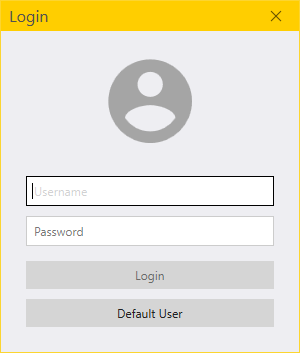
Log in via command line parameters
You can also log in via the command line. This can be useful during the development phase of a test script.
Lisrt.exe -u username -p password| As an alternative to the command line, a shortcut to the LisRT application can be given under with -u user name -p password. |
Feedback
Was this page helpful?
Glad to hear it! If you have any suggestions for improvement write to us.
Sorry to hear that. Please tell us what we can improve.