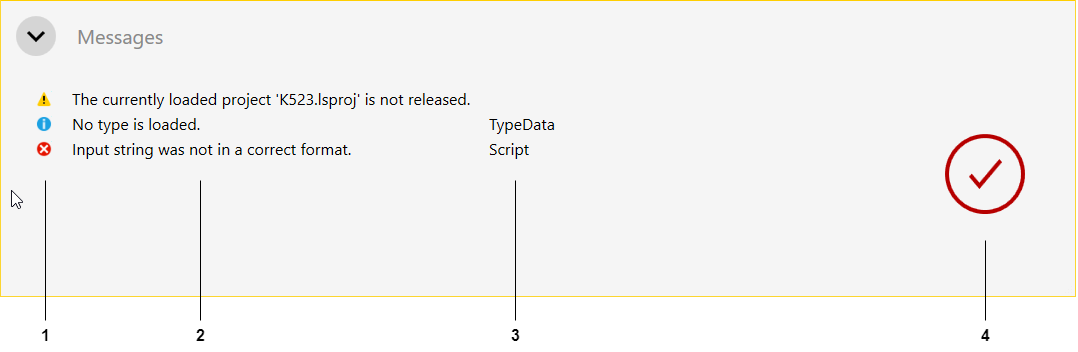
Messages
less than a minute
The following three message types are distinguished in the LisRT application:
-
 Error
Error -
 Warning
Warning -
 Information
Information
To display the pending messages click in the main window on the gadget bar.
Figure 1 will open.
This window displays the messages which are currently pending.
Acknowledgeable messages can be acknowledged with the button ![]() .
.
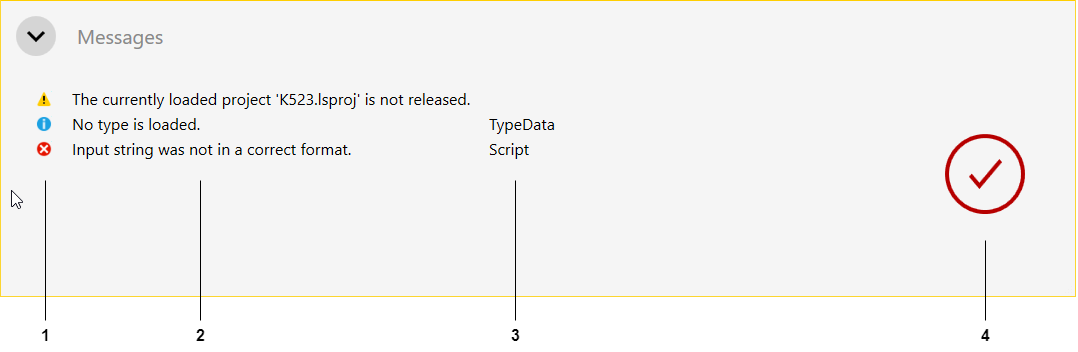
-
Message type
-
Message text
-
Module name
-
Acknowledge button
| Messages can also be acknowledged with the key combination Ctrl+Alt+Backspace. |
To get detailed information on the currently upcoming exceptions a window can be opened in the main menu under . The information from this window is particularly important for software developers in the event of errors in the LisRT application. If necessary, these error texts should be copied into a text file and sent by e-mail.
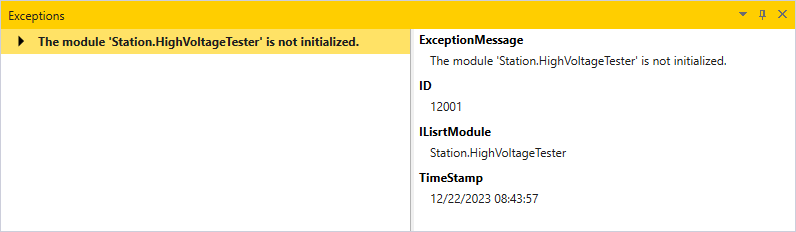
Feedback
Was this page helpful?
Glad to hear it! If you have any suggestions for improvement write to us.
Sorry to hear that. Please tell us what we can improve.